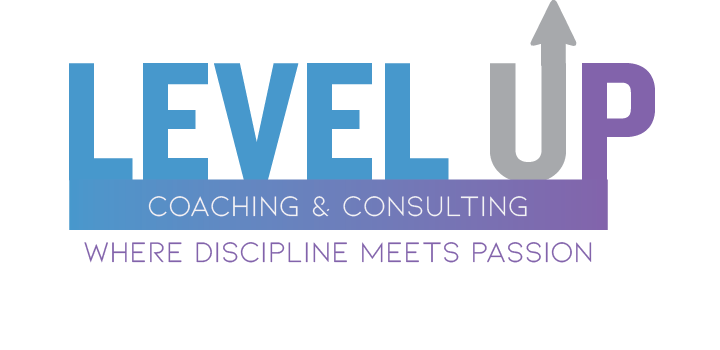Automate or Delegate? A Simple Guide To Streamline Operations
If you’ve ever ended a workday thinking, “I was busy all day, but I didn’t actually move the business forward,” you’re not alone.
As a business owner, your time is your most valuable asset. But without clear systems, you end up buried in repetitive tasks, scattered to-dos, and constant decisions. It’s the fast track to burnout—and the biggest reason many small businesses stall instead of scale.
That’s where two powerful tools come in: automation and delegation.
But how do you know when to automate, when to delegate, and how to build systems that actually save you time?
Let’s break it all down.
Section 1: Why Streamlining Operations Is Non-Negotiable
Every task in your business falls into one of three buckets:
- $10/hour work (repetitive, administrative, or low-leverage tasks)
- $100/hour work (skilled delivery, communication, sales)
- $1,000/hour work (strategic planning, partnerships, growth decisions)
The problem?
Most business owners spend the majority of their time stuck in the $10/hour bucket—answering emails, posting social media, managing invoices, organizing files, etc.
That’s not because you’re not capable. It’s because you don’t have systems to sort out the noise.
Streamlining operations through automation and delegation helps you:
- Reclaim your time
- Reduce human error
- Improve client experience
- Create a business that doesn’t depend solely on you
In short: it gives you your business back.
Section 2: Automation vs. Delegation — What’s the Difference?
Before you can streamline, you have to understand what each tool is best suited for.
🔄 Automation
Automation uses technology to complete tasks without human involvement.
Best for:
- Repetitive, rule-based tasks
- Things that don’t require creativity or decision-making
- Processes that happen the same way every time
Examples:
- Sending appointment reminders
- Auto-generating invoices
- Email follow-up sequences
- Moving leads through a CRM pipeline
- Scheduling social media posts
🤝 Delegation
Delegation transfers responsibility of a task to another person.
Best for:
- Tasks that require judgment, communication, or nuance
- Anything with variation or creativity
- Areas where a human touch matters (sales, service, support)
Examples:
- Responding to custom client inquiries
- Designing graphics
- Managing projects
- Writing proposals
- Calling leads
Automation saves time.
Delegation builds capacity.
Together, they unlock freedom.
Section 3: How to Decide — Automate or Delegate?
Here’s a simple framework to help you decide what to automate, what to delegate, and what to keep on your plate.
Ask yourself these four questions:
1. Is the task repetitive?
If it’s the same every time and doesn’t require human input, it’s a strong candidate for automation.
Example:
Sending the same welcome email to every new client? Automate it.
2. Does it require human judgment or interaction?
If it involves decision-making, creativity, or emotional intelligence, it likely needs a person.
Example:
Following up with a client who had a poor experience? Delegate it to a trained team member.
3. Is this the best use of my time?
If not, ask: Can a tool do it? Can a team member do it?
Example:
You shouldn’t be entering data, managing your inbox, or scheduling meetings. That’s low-leverage work.
4. Can it be done faster and better by someone or something else?
If yes—delegate or automate it. Your job is to focus on what only you can do.
Section 4: Tasks You Should Automate Right Now
If you’re just getting started, here’s a list of common business functions that are low-hanging fruit for automation:
📧 Email Marketing & Follow-Up
Use tools like Flodesk, Mailchimp, or ActiveCampaign to:
- Nurture leads automatically
- Send onboarding sequences
- Follow up on abandoned carts
- Promote offers without manual effort
📆 Appointment Scheduling
Use Calendly or Acuity to:
- Eliminate back-and-forth emails
- Set automatic reminders
- Create custom booking links for different services
💵 Invoicing & Payments
Use QuickBooks, Stripe, or Wave to:
- Send recurring invoices
- Collect payments online
- Automate late payment reminders
📱 Social Media Scheduling
Use tools like Buffer, Planoly, or Meta Business Suite to:
- Pre-schedule your content
- Maintain a consistent presence
- Analyze performance
🧾 Document Management
Use Google Workspace or Dropbox for:
- Shared access to SOPs
- Client folders and deliverables
- Automating backup and organization
Section 5: Tasks You Should Be Delegating
Once you’ve automated the basics, the next layer of growth comes from delegation.
If you’re still doing all of the following, it’s time to offload:
👩💻 Admin & Inbox Management
A virtual assistant can:
- Manage emails
- Book appointments
- Follow up on forms, invoices, and to-dos
🎨 Content Creation
Hire a content manager or freelance designer to:
- Create graphics
- Write captions or blog posts
- Edit videos or reels
🛠 Client Onboarding & Delivery
Have a team member:
- Send contracts or welcome packets
- Manage project timelines
- Serve as point of contact for clients
📈 Sales & Lead Qualification
An SDR (sales development rep) or account manager can:
- Follow up with leads
- Book discovery calls
- Nurture prospects in your pipeline
Delegation isn’t just for big teams. You can start with 5 hours/week of VA support and still gain tremendous momentum.
Section 6: How to Delegate Without Dropping the Ball
One of the biggest fears business owners have is:
“If I don’t do it, it won’t get done right.”
That fear is valid—but solvable. Here’s how to delegate well:
🧭 1. Define the Outcome, Not Just the Task
Don’t just say “Write this blog.” Say,
“Write a 1,000-word blog post using our brand voice, including keywords for SEO, and link to our lead magnet.”
Clear expectations = better results.
📝 2. Create Simple SOPs
Standard Operating Procedures (SOPs) are the key to delegation. Document each process step-by-step. Use:
- Loom videos
- Checklists
- Google Docs
- Task templates in ClickUp or Asana
This helps your team follow the same process every time—without asking you for help.
🔁 3. Set Up Feedback Loops
Don’t wait until something is broken. Create checkpoints:
- Weekly meetings
- Task reviews
- Feedback forms
Make improvement part of the culture—not just correction.
🤝 4. Trust, Then Verify
Start small, review the work, offer feedback, and increase responsibility over time.
Delegation is a skill—for you and your team. It gets easier with practice.
Section 7: Real-World Streamlining Stories
Let’s look at a few examples from real clients we’ve worked with at Level Up Consulting:
🧼 The Cleaning Business Drowning in Admin
Before: The owner manually booked every appointment, invoiced clients one by one, and confirmed every job herself.
After: We set up a booking form with integrated calendar sync, automated invoicing through QuickBooks, and text reminders through Zapier.
Result: She saved 15+ hours per week and scaled her client base by 40%—without hiring.
📚 The Coaching Business Stuck in Bottlenecks
Before: Every client onboarding was custom, confusing, and required the owner’s constant involvement.
After: We helped build a standardized onboarding workflow using a CRM, welcome email sequence, and VA-managed intake process.
Result: She onboarded 3x more clients per month and stopped living in her inbox.
🏗 The Contractor With No Systems
Before: He juggled scheduling, client calls, estimates, and job site visits—all by phone, text, and memory.
After: We implemented a project management tool, hired an assistant to manage scheduling, and added automated text reminders for clients.
Result: He reclaimed his evenings and doubled his revenue within six months.
Section 8: Tools We Recommend (And Use Ourselves)
If you’re ready to streamline, here are a few tools we recommend to clients:
| Function | Recommended Tools |
|---|---|
| CRM & Client Pipelines | GoHighLevel, HubSpot, Dubsado |
| Scheduling | Calendly, Acuity |
| Email Marketing | Flodesk, Mailchimp, ActiveCampaign |
| Task Management | ClickUp, Asana, Trello |
| Automation | Zapier, Make (formerly Integromat) |
| Communication | Slack, Loom, Voxer |
| Finance & Invoicing | QuickBooks, Wave, Stripe |
Don’t overthink the tools. Choose one that works for your team and commit to building the system around it.
Final Thoughts: Simplify to Scale
You don’t need to run a massive company to benefit from automation and delegation. In fact, the smaller you are, the more important it is to streamline.
Because when your operations are lean, efficient, and clear:
- You have more time to lead
- Your team works better with less oversight
- Your customers get a better experience
- Your business becomes scalable
And perhaps most importantly…
You get your life back.
At Level Up Consulting, we specialize in helping business owners like you build scalable systems that work—so you don’t have to do everything yourself.
👉 Want help figuring out what to automate, what to delegate, and how to build better systems?
Email us at information@leveluptx.com or book a free discovery session.
Let’s get you out of the weeds—and back into the role of visionary CEO.